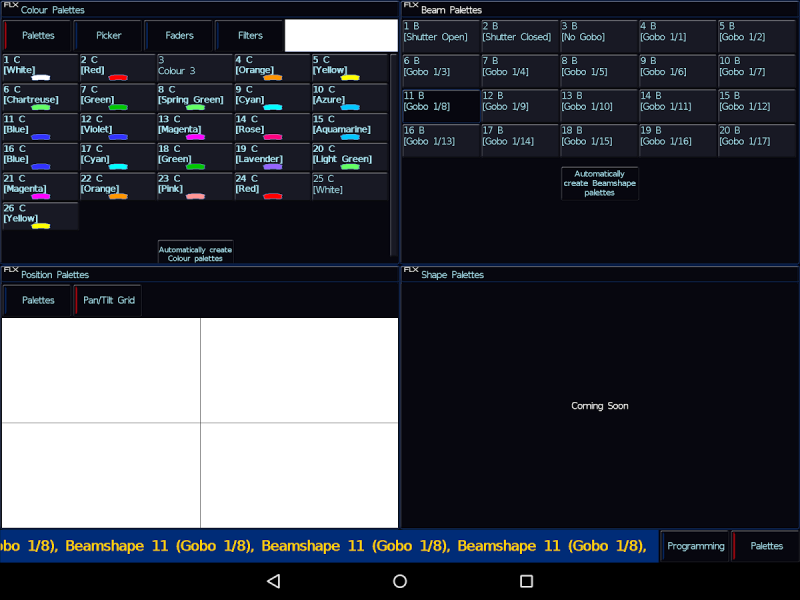The New Zero88 FLX Lighting Console
The Zero88 FLX Lighting Console
- Why Buy The FLX
Crystal Sound And Light recommends this lighting console as it is designed to save you time and maximise your creativity, the FLX lighting console is fully featured, portable and easy to use.
From design to manufacture, FLX has been developed to work in a wide range of demanding situations, with specific considerations for live events & hire, touring productions, multi purpose venues, theatres and educational applications.
Whatever your background, FLX will feel instantly recognisable, due to the industry standard familiar syntax and intuitive fader-per-channel intensity control. FLX gives you unlimited access to 2048 channels (upgradable up to 4096), with no fixture patch limitations and no expensive upgrades ever needed.
FLX gives you more time to do what you do best – be creative. Tools such as Patch Wizard and Auto Palettes do all the prep work, getting you ready to operate quicker than ever before. Programming time is reduced with a simple three-step programming method for moving lights, colour changing and conventional – what you want, how you want it, where you want it. And for all those really important features you need over and over again – you always have direct instant access via the Z button.
Picking exactly the right colour is no longer a laborious task! Quickly and accurately create the colour you want using either the encoder wheels, or the built in touch screen colour picker and quickly record it straight onto any of the 240 instant-access colour palettes, to recall later.
- What Are The Key Features Of The FLX
- Internal capacitive multi-touch scree
- Colour picking, mixing & image capture
- Filter libraries by Lee Filters, Rosco and Apollo
- Mood Boards by Lee Filters
- Additive, subtractive and HSV control
- 4 encoder wheels
- Built-in fixture library
- 241 playbacks
- 2048 freely assignable channels for moving lights, LED
and conventionals - Upgradable up to 4096 channels
- User Definable Keys (UDKs)
- Scratch-resistant rugged dual-skin construction
- Quiet, dust free, fanless operation
- USB pluggable Wings available
- Optional external touch screen
-
Need More Control
ZerOS WING
Why not add the ZerOS Wing this can be added onto any ZerOS console, or Phantom ZerOS – the offline PC editor, to increase the number of channel playback faders available.ZerOS Wing has been designed to be simple and quick to setup and use. There are no settings, no configuration and no difficult connections. Just plug in via USB and any ZerOS console is instantly upgraded.
A single button switches quickly between ‘Channels’ and ‘Playbacks’ at any time, and the ‘Page Up’ and ‘Page Down’ buttons are used to either switch between all patched channels on the console, or each page of playbacks. When multiple wings are used, simply setup each Wing onto a different page.
‘Fader Function’ will operate slightly differently on some ZerOS consoles, as shown by the table on the following page. Phantom ZerOS will match whichever console is chosen when the software is loaded.
- What Are The Key Features Of The ZerOS Wing

- 24 multifunctional faders and 24 flash buttons
- Switch between ‘Channels’ and ‘Playbacks’at the touch of a button
- Quick Setup
- Plug into any ZerOS Console
- Each ZerOS Console can add up to 6 Wings
- Key hole slot for wall mounting
- Optional adjustable legs for mounting at the rear of the FLX console
Please ask a member of our sales team about the ZerOS Wing.
Crystal Sound And Light would recommend using an external touch screen monitor with the FLX
as this gives you the option to have one of two different desktops – “Programming” or “Palettes”.
The Programming desktop shows the Output Window in the top half of the screen,
and either the Playback window or the Playbacks Summary window in the bottom half.
Which one is being viewed can be switched by tapping the View button.
The Palettes desktop shows the four attribute windows (Colour, Beam, Position and Shape) in each corner.
When viewing this desktop, the internal monitor automatically switches to the groups window.
Please ask a member of our sales team about the touch screen monitor.